Operating QCPump¶
Running your Pumps¶
After you’ve configured and saved at least one Pump you can run all active pumps by clicking the Run Pumps toggle button at the top of the QCPump window.
Running pumps automatically on launch¶
If you want your Pumps to start pumping automatically when they launch, set the PUMP_ON_STARTUP to True. This allows you to have QCPump launch automatically at Windows Startup and start pumping without user intervention.
Stopping your Pumps¶
At any time you may stop the current pumps by clicking the Stop Pumps toggle button at the top of the QCPump window.
Log Files, Config Files, and Settings Files¶
In order to see where QCPump is storing your log files, config files and QCPump setting files use the About menu option in the File menu:
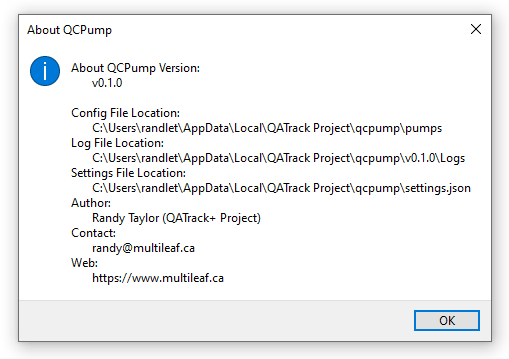
QCPump About Page¶
Each Pump you configure will have its own configuration directory which contains a config.json JSON document that represents the current configuration of your Pump.
Each pump will have its own log file placed in the main QCPump log directory. These log files can provide important information when trying to debug any issues you are having with QCPump.
QCPump Settings¶
QCPump has a limited set of settings you can configure by editing the settings.json JSON document found in the QCPump config directory. Settings available are:
- DEBUG
Useful for developers only. Set to “DEBUG”: true to prevent redirecting stderr/stdout to file.
- LOG_LEVEL
Controls the logging level for the QCPump application itself (not the pumps which have their own log level settings). Set to “LOG_LEVEL”: “debug” to get more detailed log info. Other options include info, warning, error, critical.
- DB_CONNECTION_TIMEOUT
Timeout for database connections where available. Default value is 3s.
- PUMP_DIRECTORIES
A list of directories to look for custom Pump Types you are using. This should be an empty list (“PUMP_DIRECTORIES”: []) unless you are using custom Pump Types not included with QCPump.
A sample settings.json document might look like:
{
"LOG_LEVEL": "info",
"DEBUG": False,
"PUMP_DIRECTORIES": ["C:/Users/yourusername/pumps/"],
"DB_CONNECT_TIMEOUT": 3
}